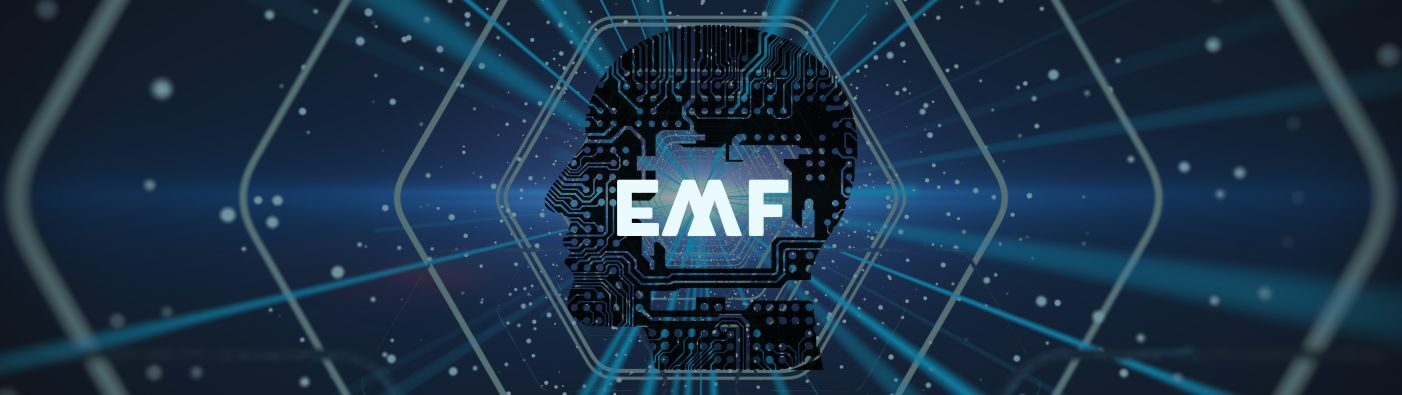Securing a Bring your own device (BYOD) policy in a corporate setting isn’t impossible. In fact according to Exploding Topics, over 80% of organizations currently have a BYOD policy.
It is an effective way to boost productivity, save a company money, and provide more freedom to employees. However, it does involve implementing security applications and IT support to combat potential threats, liabilities and risks.
Lets delve into mitigation strategies that help with implementing BYOD policies.
Best Practices for BYOD Security
Since the biggest issue with BYOD is data security, this is where the focus is on best practices, policies, and strategies. When it comes to securing BYOD, a few key practices can make all the difference for cybersecurity.

Network Segmentation
Network segmentation is a network security technique where a network is divided into smaller networks (segments and subnets) in order to compartmentalize these smaller networks to customize security controls and service for each subnet.
Basically, it is like having different rooms in a house for different activities. It means creating separate sections on the network for different types of devices. This way, if one area is affected by a security issue, it doesn’t spread everywhere.
One common way this has been used is with guest networks on home or business internet servers.
This is especially important when it comes to personal laptops or tablets in the workplace. By placing them on their own segment, you can control what they have access to and prevent them from reaching sensitive areas of the company’s network.
Endpoint Security
Endpoint security is about protecting each device that connects to your network from cybercriminals and malicious activity, whether they’re on work servers or connected to the cloud.

Any laptop, tablet, or mobile phone used for business purposes and connected to the corporate network are known as the endpoint.
Other devices that are also endpoints and need to be secured include;
- Digital printers
- Point-of-sale (POS) systems
- Switches, routers
- Cloud-based infrastructure
- Internet of things (IoT) devices
- Smartphones or smartwatches if used for business purposes
- Operational Technology (OT) systems
- Other devices that communicate with the central network
This software, often called endpoint protection software, uses data encryption, data access controls and identity protection. It has components that detect and fix vulnerabilities 24/7, protect against data infiltration, and restrict unauthorized and unsecure apps and plugins.
It protects all devices connected across the network and updates continually so you don’t have to worry about updating devices individually. Endpoint Security is an interconnected and comprehensive security with admin control, usually through your IT team.
User Authentication
User authentication verifies the user’s identity before granting network access. It’s a way to increase security and safely control access to files and systems.

You can use two-factor authentication or multi-factor authentication. There are also options for added security beyond passwords, from codes, certificates, tokens, and biometrics.
This is an additional layer helps block unauthorized access from hackers and can remotely deactivate devices that have been lost or stolen, or from employees who have left the organization, further protecting access to your organization’s financial information and private data.
End-user Training
One of the most critical components of any BYOD policy is ongoing end-user training since human error is the biggest risk to security threats.
Providing thorough training and education to employees about best practices, security protocols, and acceptable use policies for BYOD devices is essential. There are many companies who specialize in cyber security awareness training that can implement this for you.
Training should include the following;
- Email security – including phishing tactics
- Strong password and authentication security
- Safe internet usage strategies
- Data privacy and protection
- Protecting PoS systems
- Thorough cyber threat and tactics fundamentals
- Social media security policy
- Incident reporting in the event of a security breach
- Proper use of portable hard drives and cloud storage

Security awareness training is an important preventative measure for limiting data breaches and cybercriminals from accessing your organization’s system and information. It should be an ongoing practice.
A well-crafted BYOD policy that encompasses these important elements ensures that employees are equipped with clear guidelines based on best practices and industry standards while maintaining a secure and efficient work environment to ensure protection against potential threats.
Faraday Bag Protection
When using personal devices and laptops for work purposes, you risk data breaches anywhere you or your employees go, especially highly populated areas. Hackers can gain access to devices up to 30m away without you even knowing it.
By simply using a Faraday Pouch, Sleeve or Faraday Bag when not using your mobile phone, tablet or laptop, you block any unwarranted access to your device.
Faraday pouches block all signals to electronics. This is a safe and easy way to protect sensitive files and data, and access to corporate finances. If BYOD have any vulnerabilities they will be protected while inside the shielded bag.

Faraday Bags protect you from the following;
- RFID Skimming
- Active Jamming
- Eavesdropping
- Power Analysis
- Long Distance Information
- Bluesnarfing
- Bluejacking
- Bluesmacking
- Bluebugging
- GPS Tracking
- Relay attack
If your business has company vehicles, Faraday boxes or keyfob pouches can protect from vehicle theft, saving your business money and the headache associated with breaches and theft.
Mitigating Network Vulnerabilities in BYOD
Here are some strategies to help ensure the security of your network when dealing with BYOD.
Device Compliance Management
Utilizing Mobile Device Management (MDM) can greatly assist in enforcing compliance checks on devices before granting them access to the company network. MDM can verify if the device’s software is up-to-date and if it meets encryption standards. It’s like having a security guard at the door who checks everyone’s ID before allowing them inside.
An MDM solution allows for centralized control over the company’s devices, streamlining management tasks, ensuring policy compliance, and enhancing overall security. Through constant monitoring and real-time data collection, potential security risks can be identified, analyzed, and remedied promptly.
Network Access Control Policies
Implementing network access control policies like Conditional Access can help regulate which resources BYOD devices have access to based on their level of compliance with security standards.

With Conditional Access Policies, you can set specific conditions that must be met before granting access. This is analogous to having different levels of clearance to enter secure areas – only those who meet the needed criteria are permitted entry.
These measures essentially serve as gatekeepers, ensuring only compliant and approved devices can connect to critical company assets. This proactive approach significantly reduces the risk of unauthorized access and potential security breaches stemming from inadequately secured BYOD devices.
By implementing these practices, organizations can better protect their networks from potential vulnerabilities associated with BYOD while empowering employees to use their own devices securely within the work environment.
Policy Development for BYOD Management
In crafting effective security measures for BYOD integration, establishing well-defined policies plays a critical role in fostering a secure and cohesive digital environment with set expectations for everyone.
It also requires careful consideration and planning. These guidelines will address data security, device management, and end-user training to ensure a harmonious integration of personal devices into the corporate network while safeguarding sensitive data.
Data Access Restrictions
When employees bring their own devices into the workplace, the potential for unauthorized access to company data increases. To mitigate this risk, establish strict parameters on what data can be accessed and stored on personal devices.
By clearly outlining which types of company information can be accessed from personal devices and outlining actions to take in case of loss or theft, organizations can effectively minimize the risk of unauthorized exposure or data loss.

The key here is balance. You want employees to have access to the necessary data for their work without making it too easy for sensitive information to fall into the wrong hands.
Device Management Consent
In addition to defining data access restrictions, it’s crucial to require users to agree to mobile device management (MDM) tools when connecting their personal devices to the corporate network.
MDM solutions enable IT administrators to control and secure devices, enforce security policies, and remotely wipe company data if the device is lost or stolen. By obtaining consent from users, companies can align security needs with user privacy concerns in a transparent manner.
This step serves as an effective bridge between the security needs of the organization and the privacy considerations of individual employees.
Optimizing Productivity with Secure BYOD Practice
The flexibility that comes with Bring Your Own Device (BYOD) work environments can significantly influence employee productivity. However, maintaining a high level of productivity while ensuring security can be challenging.
So, how can organizations balance these two critical elements effectively?
Mobile Device Management (MDM)
One key solution lies in leveraging Mobile Device Management (MDM) solutions. These tools allow organizations to streamline device configurations, maintenance, and app installations across various BYOD devices, reducing IT overhead and potentially improving productivity.

MDM platforms provide a centralized way to manage the array of devices employees might use, ensuring that all necessary security and compliance measures are in place. This means less time is spent on troubleshooting issues or setting up new devices and more time focused on actual work.
Collaboration Tools
Promoting collaboration and teamwork among employees using personal devices is essential.
Collaboration tools play a crucial role in enabling employees to use secure, enterprise-grade collaboration software and tools on their personal devices, facilitating seamless communication and teamwork, especially as remote working becomes increasingly popular.
When staff members can easily access documents, hold virtual meetings, or collaborate on projects from any location using their own devices, it fosters a more connected and efficient work environment with greater employee satisfaction.
With the right combination of MDM solutions and collaboration tools, businesses can harness the potential of BYOD while effectively managing security risks and further improving productivity.
Mitigration Solutions Summary
BYOD policies should not be implemented without careful consideration of the security threats that come with the use of personal devices for work purposes as well as ensuring privacy for employees.
With effective IT support, ongoing security awareness training, Faraday Bag protection, security tools and device management, data and system access management, end-point security you take proactive steps to limit security breaches, data theft, and cybersecurity risks.
This not only provides better security for your organization and employees but can save money and the nightmare that comes with security breaches.